How to Use YouTube Super Chat for More Engagement
Have you ever watched a YouTube live stream and wished you could interact more with the broadcaster? Well, now there’s a way to do just that! YouTube has introduced Super Chat, a new feature that allows viewers to pay to have their comments highlighted in bright colors and stay at the top of the chat feed. This can be a great way to get more engagement with your audience and boost your channel’s visibility. In this blog post, we will discuss how Super Chat works and how you can start using it to increase engagement on your own live streams!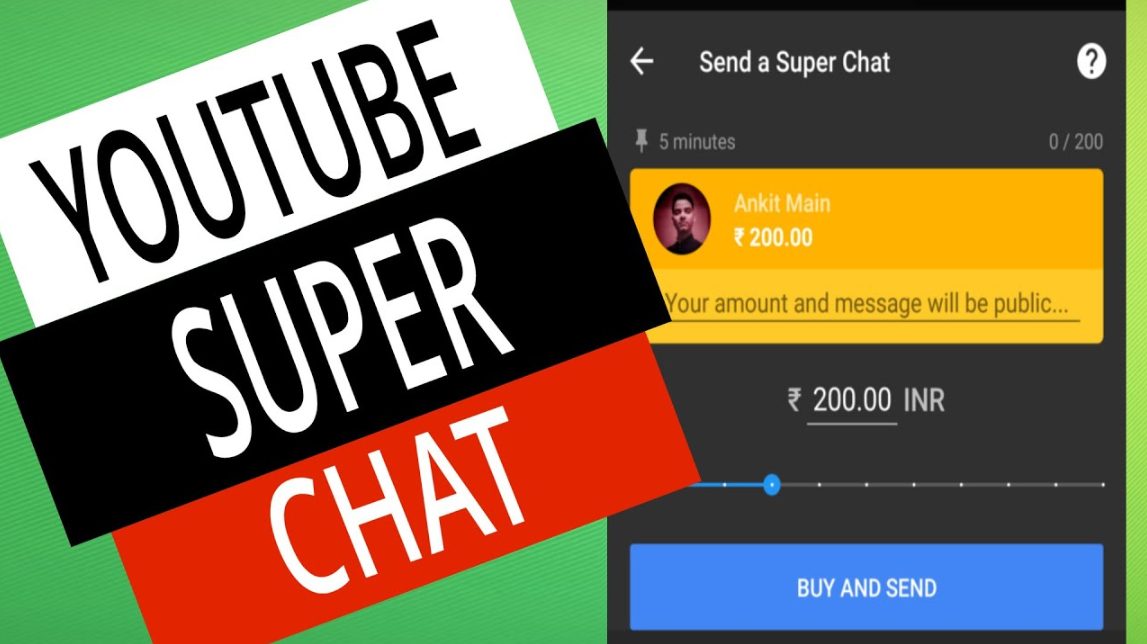
How does YouTube Super Chat work?
When you go live on YouTube, viewers will now see a “Super Chat” button next to the usual “Send Message” button in the chat window. Viewers can click on this button to open up a menu of payment options (these start at $0.99 and go up to $500). Once they’ve selected an amount and entered their comment, it will be highlighted in bright colors and pinned to the top of the chat feed for up to five hours!
Why use YouTube Super Chat?
There are a few reasons why you might want to start using Super Chat on your live streams. First, it can be a great way to get more engagement from your viewers. If people are paying to have their comments highlighted, they’re likely to be more active in the chat and participate more in the discussion. This can make for a more lively and interactive live stream that people will enjoy watching.
Second, Super Chat can help increase the visibility of your channel. When people see that others are using Super Chat to engage with you, they’ll be more likely to check out your channel and see what you’re all about. This can lead to more subscribers and views for your channel in the long run.
Finally, Super Chat is a great way to monetize your live streams. If you’re looking for ways to generate income from your YouTube channel, Super Chat is a great option. You can set your own payment options and keep all of the revenue that you generate.
How to get started with YouTube Super Chat
If you’re interested in using Super Chat on your live streams, there are a few things you need to do first. First, you need to be sure that you’re eligible to use the feature. You must have a verified YouTube account and be in good standing with the site. You also need to have an active channel membership, which you can sign up for here.
Once you’ve confirmed that you’re eligible to use Super Chat, the next step is to set up your payment options. You can do this by going to your YouTube channel’s Super Chat settings and selecting the “Add Payment Method” option. From here, you’ll be able to select a payment method ( PayPal or credit/debit card) and set your prices.
Once you’ve got everything set up, you’re ready to start using Super Chat on your live streams! Just be sure to let your viewers know that they can use the feature to interact with you more during the broadcast.
Using Super Chat is a great way to get more engagement from your viewers and increase the visibility of your channel. If you’re interested in using Super Chat on your live streams, be sure to check out our blog post on how to get started! Let us know in the comments below if you have any questions. Thanks for reading!
Also Read:











Leave a Reply